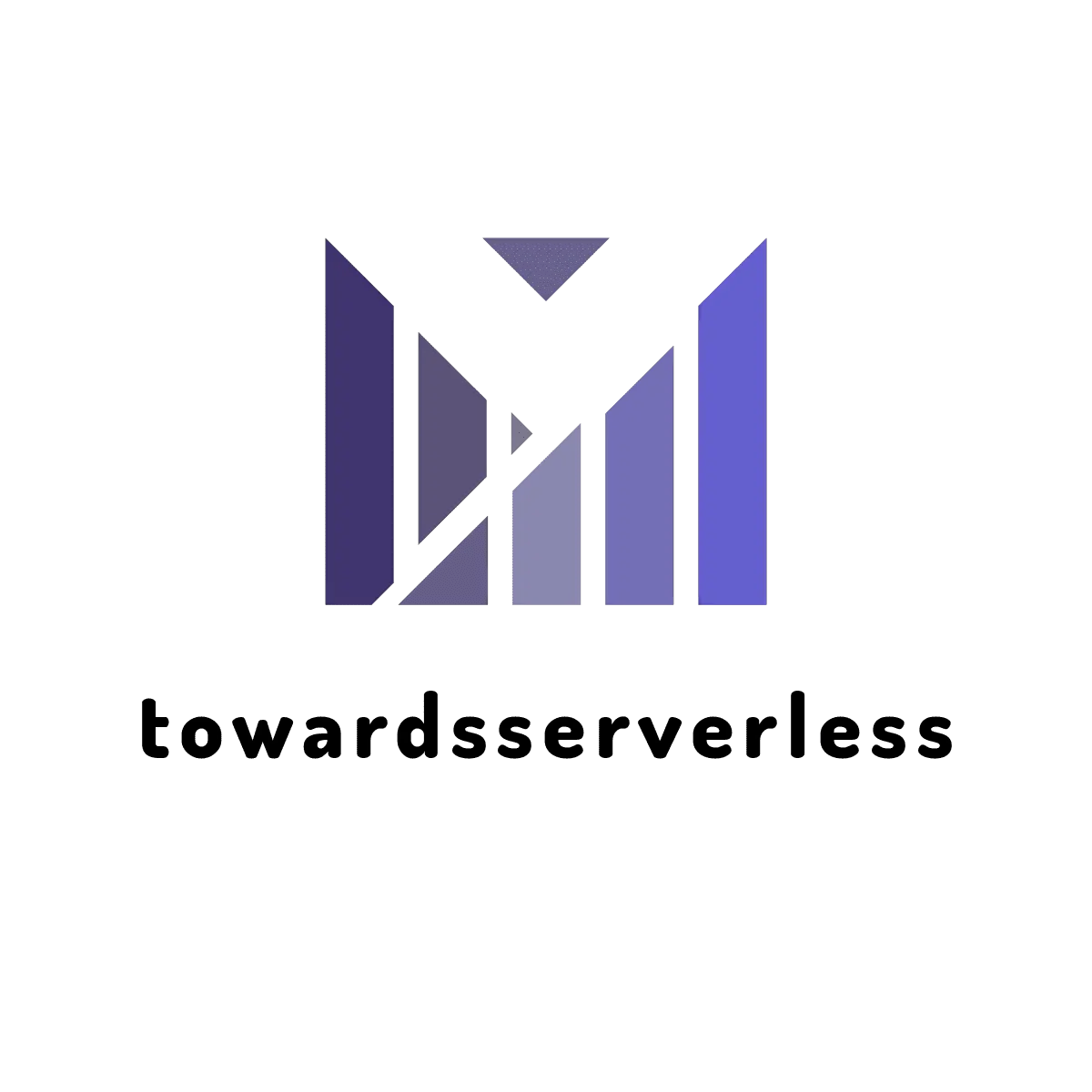How to transfer Godaddy dns to aws route 53
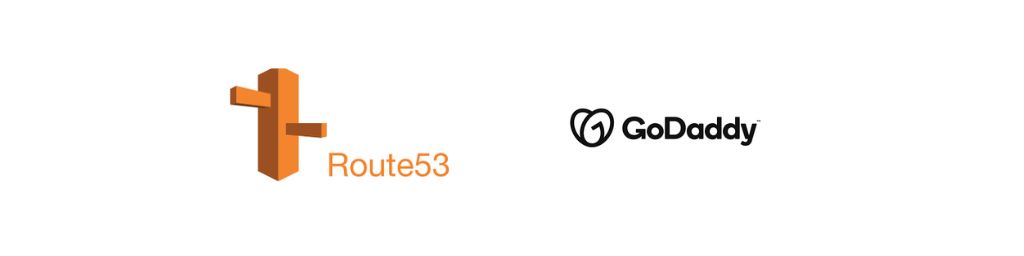
Learn about the steps to point godaddy domain to AWS route 53
AWS Route 53 and GoDaddy Domain migration
If you are hosting infrastructure on AWS and bought the domain from Godaddy, it is better to configure the AWS route 53 as the DNS service. This article is going to detail how to point godaddy domain to aws route53.
Create Route 53 for the domain in AWS
- Login into AWS using your credentials
- Click on Route 53 from the menu and the below page will be displayed,
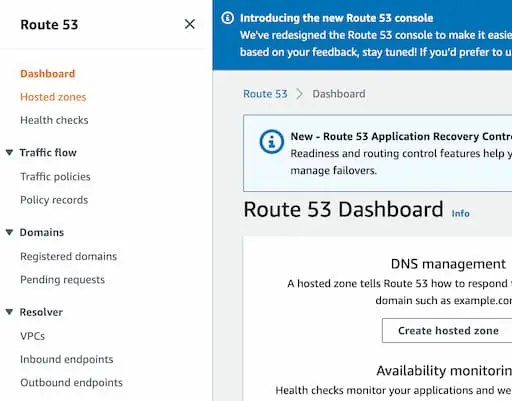
- Click on Create hosted zone and create a new public hosted zone for your domain with the domain name, description(optional) and select type as a Public hosted zone.
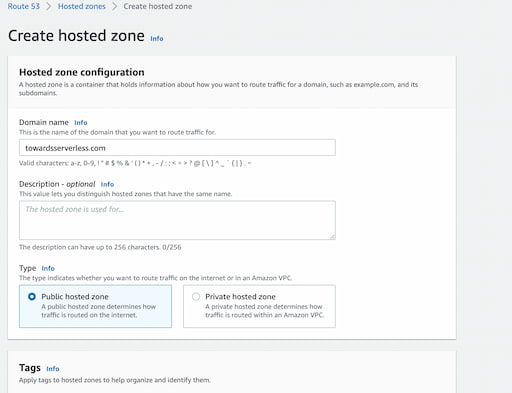
- After the hosted zone is created, Amazon Route 53 automatically creates a name server (NS) record and a start of authority (SOA) record. We are going to use the name server values created by AWS route 53 in the Godaddy advanced DNS configuration to route the traffic.
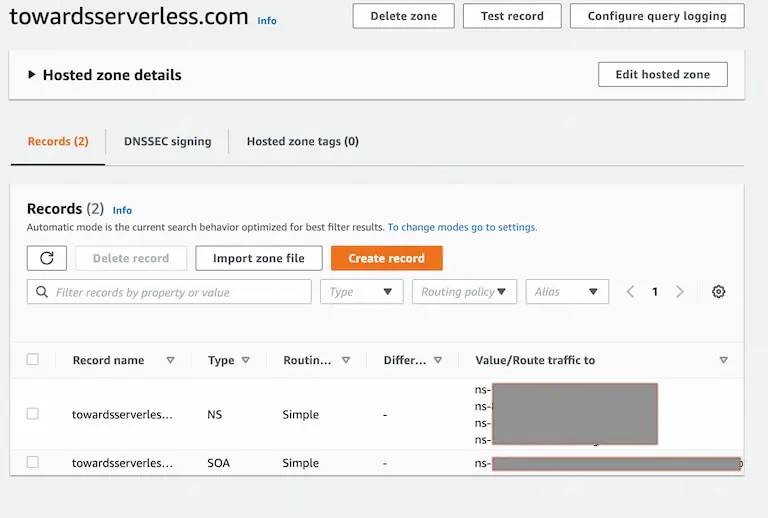
Copy the Name server values from the record and keep it handy to update the GoDaddy DNS.
Point GoDaddy domain to AWS Route53
- Login into GoDaddy and select the domain
- Under the MyDomains select the DNS Management
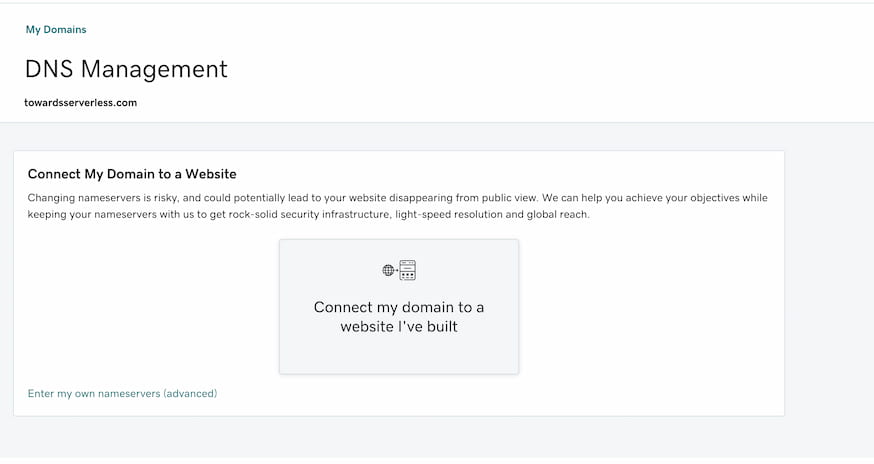
- Click on Enter my own nameservers (advanced)
- Paste the nameservers copied from AWS route 53 and enter on each line,
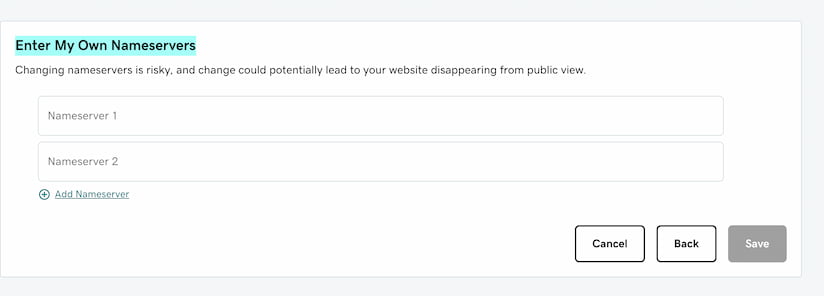
- Click on Save to complete the operation. The changes can take hours to be reflected and the website can be down until the changes are propagated. This complete the transfer of godaddy dns to aws route 53.